- 资源介绍
- 更新记录
- 安装教程
若有个人部署运行问题,点击右侧客服按钮咨询站长
项目介绍
Forms and Input Elements of HTML
The George Washington University
Computer Science 1023
Professor Brenner (nbrenner@gwu.edu)
HTML elements that permit user input to the webpage are available as part of the <input> tag. Full description of them is given in the usual references. The most important ones are as follows; note that the closing </input> tag can be left out under Internet Explorer:
Permit the user to enter one line of text:
<input type=“text“ name=“somename1“ value=“Initial text“>
Permit the user to enter one line of text, which will be covered up by asterisks:
<input type=“password“ name=“somename2“>
Permit the programmer (not the user) to enter one line of text, which will not be displayed on screen (but is often used by Javascript programs as a temporary cache):
<input type=“hidden“ name=“somename3“>
Display a small square box which can be clicked by the user, to make a check mark appear in it; there must be text beside the box to inform the user what it represents:
<input type=“checkbox“ name=“somename4“> (Outside text)
Display a small round button which can be clicked by the user, to make a dot appear in it; there must be text beside the button to inform the user what it represents. Normally, this button is one of a group, and only one of them can be selected:
<input type=“radio“ name=“groupname5“ value=“young“ checked=“true“>0-18
Display a command button which can be clicked by the user, to cause transmission of the user values (see below); the caption of the button informs the user what it represents:
<input type=“submit“ value=“A caption“>
Display a command button which can be clicked by the user, typically to invoke a Javascript function. It does not transmit the user values; the caption of the button informs the user what it represents:
<input type=“button“ value=“A caption“>
Display a text box and command button which can be clicked by the user, in order to bring up a dialog box. The user selects a file from a File Manager-like list, and its path and name fill the text box:
<input type=“file“>
Two other independent tags perform similar functions; why they were not included as type= attributes within the <input> tag is unclear.
<select name=”somename6″>
<option value=”A”>Alfred</option>
<option value=”B”>Bertram</option>
<option value=”C”>Carol</option>
</select>
<textarea rows=”6″ cols=”25″ name=”somename7″>
(Text for the textarea)
</textarea>
(The independent <button> tag is used only with Javascript.)
The values, texts and selections made by the user with these controls must be transmitted to another webpage for utilization. (We will see later that they can also be processed on this same webpage with programs written in the Javascript language.) That transmission occurs when a user control is “clicked” by the user with the mouse. Most commonly, the type=“submit” command button is the control which is clicked. In order to know which input control values should be sent, and to where they should be sent, the block of user controls (including the clicked command button) must be part of a form, that is, a region delimited by a pair of tags <form></form>. The <form> tag pair is optional for the Microsoft Internet Explorer browser, but is required for most other browsers.
<form action=URL name=“form1“>
<input type=“text“ value=“(some initial text)“>
<input type=“submit“ value=“Push me!“>
</form>
As usual, the URL can be the address of another HTML file on the current computer, or it can point to a website anywhere on the internet (and is then prefixed by http://). By default, the values entered by the user to the input controls within the current form are passed as part of the website address.
__________________________________________________________
Lab: Create a form like the following, which passes the user”s entries to another webpage.
适用场景:
运行截图

关注【程序代做 源码分享】公众号获取更多免费源码!!!

猜你喜欢
-
后台电商html页面
2021-07-08 -
单页面旅游介绍
2021-05-14 -
旅游网页6页面,湘西+课程设计报告+毕业论文
2021-09-07 -
网上小店html10页面
2021-09-07 -
网页集合
2021-09-08 -
学校主页2页面
2021-05-14 -
旅游网页6页面,广安市前锋区+课程设计报告
2021-09-07 -
html页面旅游网页前后台页面
2021-05-28 -
Forms and Input Elements of HTML The George Washington University Computer Science 1023 Professor Brenner (nbrenner@gwu.edu)
2021-05-18 -
html网上订餐页面
2021-05-20
-
html5飞机大战游戏源码
2021-05-02 -
环保5页面
2021-05-18 -
SSM停车场管理系统、
2021-10-04 -
html前端4页面早教课程网页源码
2021-05-12 -
Pig Latin Lab The George Washington University Computer Science 1023 Professor Brenner (nbrenner@gwu.edu)
2021-05-14 -
html前端6个页面个人简历
2021-05-14 -
python个性化电影推荐第三版源码+论文
2021-05-22 -
比较专业的公司网页5页面
2021-05-14 -
html前端比较好个性5页面简历
2021-05-13 -
5个网页制作课作业
2021-09-08
猜你在找
99源码网 » Forms and Input Elements of HTML The George Washington University Computer Science 1023 Professor Brenner (nbrenner@gwu.edu)
常见问题FAQ
- 免费下载或者VIP会员专享资源能否直接商用?
- 本站所有资源版权均属于原作者所有,这里所提供资源均只能用于参考学习用,请勿直接商用。若由于商用引起版权纠纷,一切责任均由使用者承担。更多说明请参考 VIP介绍。
- 提示下载完但解压或打开不了?
- 找不到素材资源介绍文章里的示例图片?
- 99源码网
- 2021-05-18Hi,初次和大家见面了,请多关照!

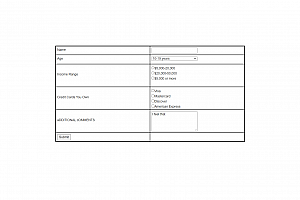 最后编辑:2021-05-18
最后编辑:2021-05-18


![[含任务书+答辩PPT+源码等]B2C婚纱摄影网站的设计与实现S2SH](https://ym.maptoface.com/wp-content/themes/ripro/timthumb.php?src=https://ym.maptoface.com/wp-content/uploads/2022/04/1649490911-4a47a0db6e60853.png&h=200&w=300&zc=1&a=c&q=100&s=1)


